The very controversial app Sarahah on trend in our pocket cell phone is Sarahah. Sarahah could end up being on all other social networking apps like WhatsApp, Instagram, Twitter, SnapChat etc.
As per the recent App Survey Sarahah is the #1 free iTunes app on the App Store, famous topic on Youtube, Story King in WhatsApp, Instagram & Facebook. It already has been downloaded over 15 million Sarahah users on iTunes App store & 10 Million+ on Android Play Store.
If you are over the age of 18+ & recently surf the “top downloaded” app from iTunes App Store or Android Play Store or you find the stories from your other social networking apps. And suddenly think that “What the Hell is Sarahah?” Everyone is sharing their Sarahah message Snapshot on Instagram or whatsapp story or facebook story. And what is in that app so it became the world’s most popular app on the iTunes & Play Store.
Actually Sarahah was launched in February; it’s late not late to be famous in the whole world. At the very first I am going to tell you guys; Sarahah is an Arabic word & Sarahah with the name means “Honesty” Or “Candor” or “OpenNess”. It spread first in the Eastern countries like Saudi Arabia and Egypt then firstly making its own way over to the U.S, Europe and UK.
The Sarahah App, practically it’s difficult to understand how to use it? But it is very simple & user friendly. It allows users to send Honest messages or comments, thoughts & critiques to their friends. How do you know that they’re honest? Since Sarahah comments are submitted by hiding identity.
The co-Founder, Saudi Arabian Developer Zain Al-Abidin Taufique, said that actually this app is developed for the reason of people could give anonymous feedback in the workplace, organisations or in IT sector without fear of retribution from their Manager or Bosses. Due to “lack of fear of Consequences” workload be stuck & need to be improvement in the manager & Boss’s behaviour or other term. According to the Sarahah app, “Sarahah help you to discover your strengths and areas for your improvement by receiving honest comments from your employees and friends in a private manner.”
But what was actually meant for self-reflection is now being criticized for consuming online bullying. Turn a look on the Android Play Store users review shows polarizing opinions. It has more than 10,000 5-star reviews and almost as many 1-star reviews who didn’t understand How to use it.
“This app is so funny! I’ve gotten the most honest–caretaker and craziest–opinions about me and I’ve gotta say, people have had a lot of nice and humorous things to say about me”.
Here are the Alternatives available in the market but not get popular yet as Sarahah. The several similar Apps are pop up over the years, like Secret, Yik Yak and Whisper but none of us had a single attention on them.
After that you need to create an Account, which you will do it from the App or directly from the official Website.
Once you download the app you need to SignUp for the Sarahah. Some easy steps to sign up with Sarahah are mentioned below.
2] Type your registered Email Id
3] Set password for the Sarahah account. So you will get login with the password.
As per the recent App Survey Sarahah is the #1 free iTunes app on the App Store, famous topic on Youtube, Story King in WhatsApp, Instagram & Facebook. It already has been downloaded over 15 million Sarahah users on iTunes App store & 10 Million+ on Android Play Store.
If you are over the age of 18+ & recently surf the “top downloaded” app from iTunes App Store or Android Play Store or you find the stories from your other social networking apps. And suddenly think that “What the Hell is Sarahah?” Everyone is sharing their Sarahah message Snapshot on Instagram or whatsapp story or facebook story. And what is in that app so it became the world’s most popular app on the iTunes & Play Store.
Actually Sarahah was launched in February; it’s late not late to be famous in the whole world. At the very first I am going to tell you guys; Sarahah is an Arabic word & Sarahah with the name means “Honesty” Or “Candor” or “OpenNess”. It spread first in the Eastern countries like Saudi Arabia and Egypt then firstly making its own way over to the U.S, Europe and UK.
What Exactly Sarahah is? How to use it? Let’s have a small tour on it
The Sarahah App, practically it’s difficult to understand how to use it? But it is very simple & user friendly. It allows users to send Honest messages or comments, thoughts & critiques to their friends. How do you know that they’re honest? Since Sarahah comments are submitted by hiding identity.
The co-Founder, Saudi Arabian Developer Zain Al-Abidin Taufique, said that actually this app is developed for the reason of people could give anonymous feedback in the workplace, organisations or in IT sector without fear of retribution from their Manager or Bosses. Due to “lack of fear of Consequences” workload be stuck & need to be improvement in the manager & Boss’s behaviour or other term. According to the Sarahah app, “Sarahah help you to discover your strengths and areas for your improvement by receiving honest comments from your employees and friends in a private manner.”
But what was actually meant for self-reflection is now being criticized for consuming online bullying. Turn a look on the Android Play Store users review shows polarizing opinions. It has more than 10,000 5-star reviews and almost as many 1-star reviews who didn’t understand How to use it.
“This app is so funny! I’ve gotten the most honest–caretaker and craziest–opinions about me and I’ve gotta say, people have had a lot of nice and humorous things to say about me”.
Here are the Alternatives available in the market but not get popular yet as Sarahah. The several similar Apps are pop up over the years, like Secret, Yik Yak and Whisper but none of us had a single attention on them.
How to Getting Start with Sarahah?
Download Sarahah and click on the SignUp
After that you need to create an Account, which you will do it from the App or directly from the official Website.
Once you download the app you need to SignUp for the Sarahah. Some easy steps to sign up with Sarahah are mentioned below.
- Download App from iTunes Apple store or Google Play Store.
- Open Sarahah App & tap on New Account.
- Then the fill-up the sign up form with the field of Sarahah unique Username. If the warning message comes with the rounded “ i ” sign then you need to choose another Username for the Sarahah.
2] Type your registered Email Id
3] Set password for the Sarahah account. So you will get login with the password.
- Right tick to the checkbox of Notification. It will notify when other will comment on your Sarahah.
- Right tick to the checkbox “I Agree on Terms Conditions”.
- While your Sign Up button get active with Sarahah colour then click to Sign Up button to sign up.
How we can Use Sarahah App
To start use of Sarahah App you need to complete the Sarahah tour by clicking on the arrow which is at right side down. After completion of Sarahah tour you can see your Actual profile.
Now at the start you didn’t have single message at all with the message icon & message counter 0.
At the very first you need to set your Profile picture by clicking on the Settings sign which is at right side upper corner, then tap on Account and again tap on Edit. You can choose photo from gallery, or you can take picture from Camera if you wanted to remove simply Delete photo.
If someone messages you on Sarahah it gives a notification on your notification bar. Also it will add to your message list. You can flag this message or block the sender or share this current message on your social media by click on horizontal arrow or make it as favorite by just clicking on heart symbol in message. So it will be goes into category of favorite & you can easily find it.
Now the actual work starts to achieve messages from the friends & your colleagues. Start sharing your profile message counter snapshot on your other social media accounts like WhatsApp story, Personal message, Instagram story, Facebook post or Story, Snapchat story and twitter. To just show messages counter of Sarahah account.
How can you get Your Friends on Sarahah?
Go to search section & type three or more letters of your friend’s name or just take address from the profile which he/she shared on social media. &
So, you can attach or share your Sarahah profile or Sarahah ID on your social media profile. So your friends, colleague or employees comment or post a suggestion. So it will help you to improve your lack of will power.
So start sharing your Sarahah…
If you have any query or any doubt about this article or if you stuck with registration of Sarahah or other stuff please let me know or having queries related to Sarahah please let me know by doing comment below.

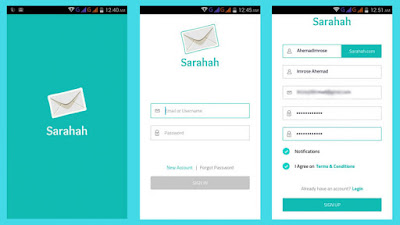

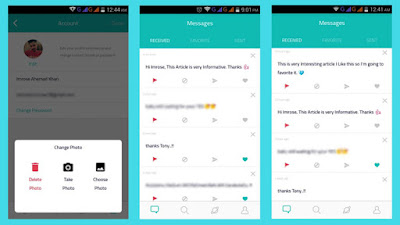
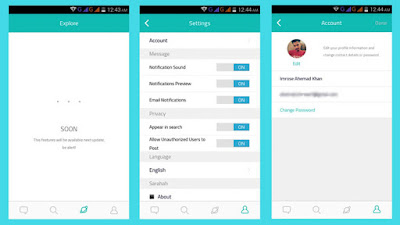
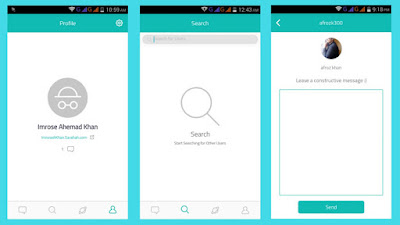
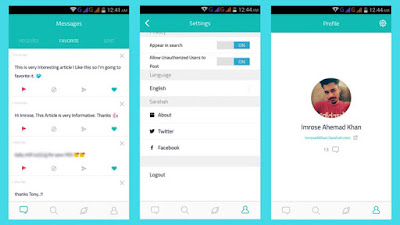

No comments:
Post a Comment